
How to Monitor Earphone Audio Level in iOS 14?
This tutorial explains how you can monitor audio level in iOS 14 and avoid any chance of permanent hearing damage during prolong use of earphones.
→
This tutorial explains how you can monitor audio level in iOS 14 and avoid any chance of permanent hearing damage during prolong use of earphones.
→
Here is a precise volume control app to change the volume by 1% increment. Just download the app, tap on the levels from 1-100% to get perfect volume.
→
This tutorial covers how to hide on screen volume bar in Windows 10. On Screen volume indicator or bar won’t appear when you will adjust and mute volume.
→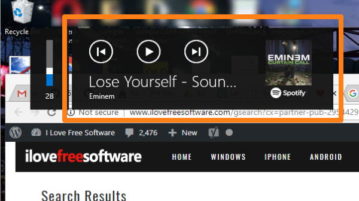
Here is how to hide Spotify media controls pop-up when changing volume in Windows 10. When you use Spotify Windows 10 app/desktop client and control volume using keyboard (with Function key) or global hotkeys, Spotify media controls pop-up visible every time. You can hide it using a simple tool “MediaPopupModifier”.
→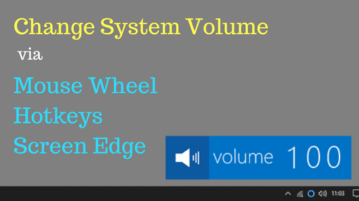
This tutorial talks about a free volume control software that let you control system volume via mouse wheel, hotkeys, and screen edge. With this software, you can personalize the volume control options and customize them as per your convenience.
→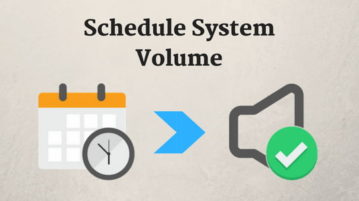
This article covers 3 free software that let you schedule system volume for a specific time period. With these software, you can schedule system volume ahead for office hours, home, and other events or tasks.
→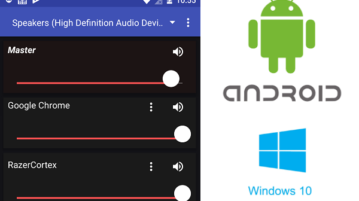
Learn how to control volume of PC applications separately using Android. Here is a free toolis listed that you can use to control the volume of running applications separately right from your smartphone
→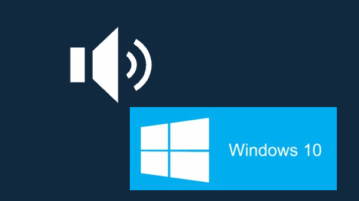
This tutorial explains how to always keep a specific volume level on startup in Windows 10. It can be done using a simple Startup Volume software.
→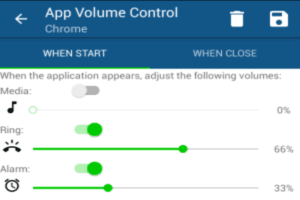
This tutorial is all about how to set different volume for each Android app (while using or when the app is closed) using the free app “App Volume Control.
→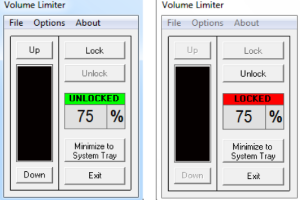
This tutorial is about how to set a password protected volume limit on PC using “Volume Limiter”. Set custom volume limits and lock them with passwords.
→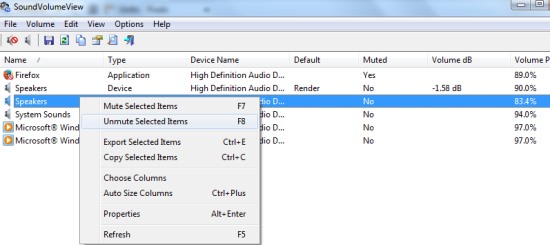
SoundVolumeView is a volume control tool to set volume (mute, unmute, increase, and decrease) level of sound components, like speakers, system sounds, etc.
→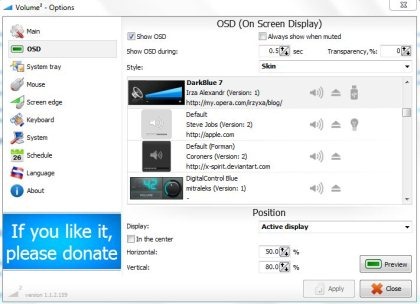
Here are 4 free software to increase volume of your system by taking control of system volume. Download these volume control software free.
→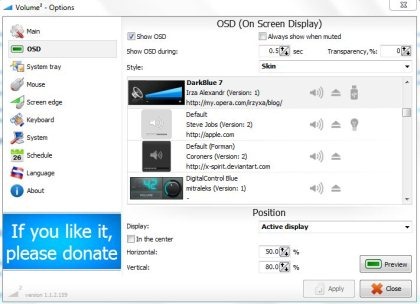
Volume 2 is a free volume controller for Windows which replaces standard volume control and allows you to control volume in several ways.
→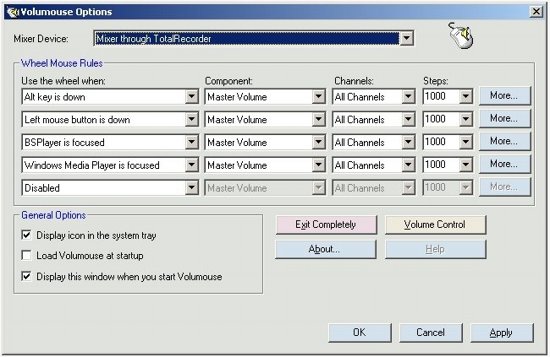
Volumouse is a free Windows utility that you can use on your computer to turn the sound up or down using the wheel of your mouse. Download Volumouse free.
→