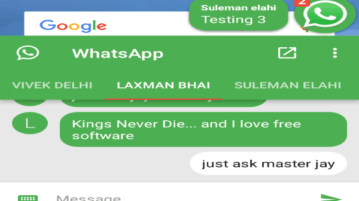
Enable WhatsApp Chat Heads in Android To Chat From Any Screen
This tutorial explains how to enable WhatsApp chat heads in Android to chat with friends from any screen and without opening WhatsApp again and again.
→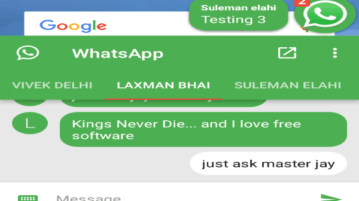
This tutorial explains how to enable WhatsApp chat heads in Android to chat with friends from any screen and without opening WhatsApp again and again.
→
This tutorial explains how to hide WhatsApp chat media like images, videos, and audios from Android gallery by using a simple app.
→
This tutorial explains a simple method to hide WhatsApp chats at public places. A wallpaper will be added to the screen and you can control its opacity.
→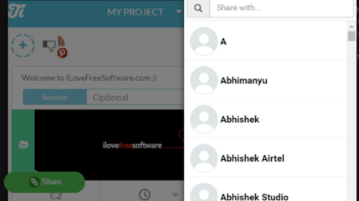
This tutorial is all about how to directly share web images with WhatsApp contacts on PC. Also, share text quotes, URLs, and more with WhatsApp friends.
→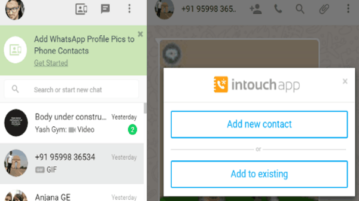
This tutorial explains how to add contacts to WhatsApp from WhatsApp Web. You can add all the unsaved contact from WhatsApp Web to WhatsApp and Android.
→
This article explains 200 WhatsApp tricks for Android phones to become a better WhatsApp user. These tricks also make using WhatsApp interesting and fun.
→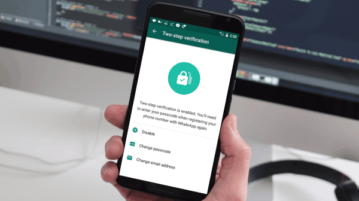
This tutorial explains how to enable the two-step verification on WhatsApp. It will ask for a password when re-registering with WhatsApp again.
→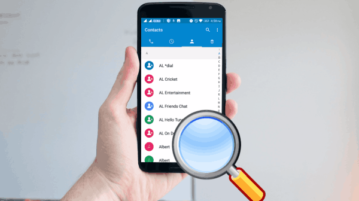
This tutorial is all about how to find if somebody has your number in their phone book using the “Broadcast Message” feature of WhatsApp on your smartphone.
→
This tutorial is all about how to change the default media download directory of WhatsApp. Directly download WhatsApp files to SD card in rooted Android.
→
Use any of these 5 free Android apps to create fake WhatsApp chats. Create fake WhatsApp group chats and WhatsApp audio calls. Save image and share.
→
Here is a free website to create fake WhatsApp chat. Create fake WhatsApp chat and prank your friends with this fake WhatsApp chat generator.
→
This is a list of 6 best free desktop clients for WhatsApp. Some of these can also login to multiple Whatsapp accounts. You can do chats, share files, etc.
→
This tutorial explains how to record WhatsApp video calls on Android. I will use a free app that will record video as well as audio of Whatsapp video call.
→
This tutorial is all about how to backup WhatsApp to Dropbox. Apart from local storage and Google Drive, you can backup and restore WhatsApp from Dropbox.
→