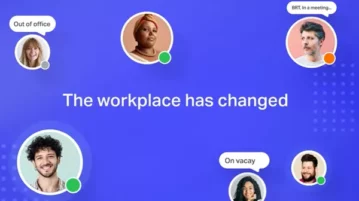
Free Infinite Whiteboard app by InVision with AI Content Generator: Freehand
Introducing the Intelligent Canvas, a major technological advancement in visual collaboration moving beyond digital whiteboarding
→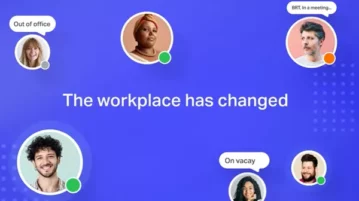
Introducing the Intelligent Canvas, a major technological advancement in visual collaboration moving beyond digital whiteboarding
→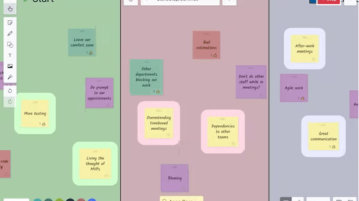
ScrumBuddy unites the advantages of a multi-paged whiteboard with other tools to help you make retrospective more effective and interesting.
→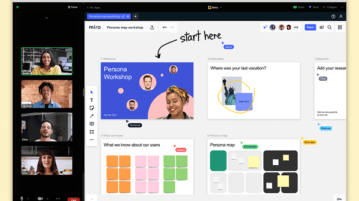
See how to use Miro collaborative whiteboard in Zoom for Free. Create user story or customer journey maps, wireframing, roadmap, and more.
→
This article talks about a free online collaborative whiteboard that comes with features like voting, timer, and pre-made templates.
→
In this article, you will read about how you can create Whiteboard videos using Seesaw, online teaching web application.
→
Here are some best free infinite whiteboard tools that you can use online for free. Use them to draw on infinite canvas and unlimited zoom
→
In this article, you will read about how you can use Whiteboard in Microsoft Teams and increase work productivity during work from home.
→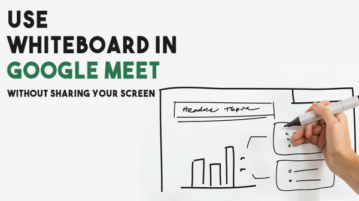
This article covers a simple method to use whiteboard in Google Meet with no need for sharing screen or downloading anything.
→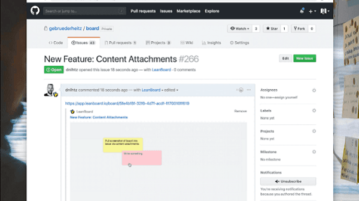
Here is a free collaborative whiteboard with Sticky notes for GitHub issues. Use it to create add notes to issues on your GitHub repositories in visual form
→
Here is a free whiteboard notebook app for MAC with everlasting history. Use this app to write down ideas anytime without having them lost
→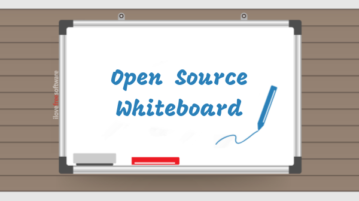
This article covers 4 open source whiteboard software for Windows. Each of these software offers a different set of features for its specific user base.
→
This article talks about a free offline whiteboard app for Windows 10. This is a feature-packed app that has Ink Shape recognition, Handwriting recognition, OCR, drawing tools and much more. You can use this app to take notes, create documents, annotate, sketch ideas, keep a journal, etc.
→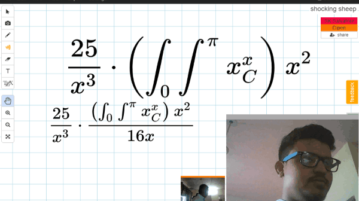
Here is a free online collaborative math whiteboard with various useful features like math recognition, latex expressions, PDF & image annotation, video chat, and more.
→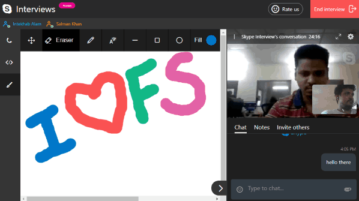
This tutorial is all about how to use Whiteboard on Skype interviews. You can use the newly added whiteboard feature to easily draw anything you want and show it to the interviewees on Skype interviews.
→