
How To Automatically Restore Last Playing Position In Winamp
This tutorial explains how to restore last playing position in Winamp. When you close Winamp and open again, it will play the same song from last position.
→
This tutorial explains how to restore last playing position in Winamp. When you close Winamp and open again, it will play the same song from last position.
→This tutorial explains how to backup Winamp data. Follow it to backup Winamp settings, songs, playlists, skins, plugin settings, visualization presets, etc.
→
Here are 5 free music players for Android available in the Android Market in the form of apps. Install any of these music apps Free.
→
AIMP 2 is a free music player that is a great alternative to WinAmp. It can play all media formats, record sound, convert audio, rip CD. Download AIMP Free.
→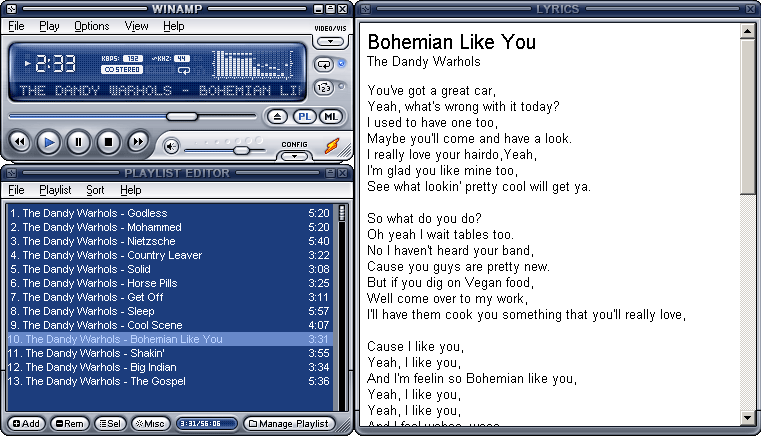
Lyrics Plugin is a free software to see lyrics of songs in Winamp and Windows Media Player. Download Lyrics Plugin Free.
→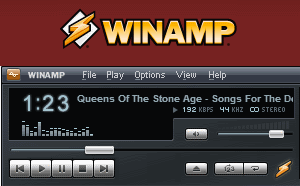
Winamp is a free media player available for Windows PC. Winamp can be used as an audio player, video player, podcatcher, and browser. Download Free Here
→