
5 Free Bike Racing Games For Windows 10
Here’s a list of 5 bike racing games for Windows 10 which you can use to have fun by playing bike racing games on your Windows 10 powered devices.
→
Here’s a list of 5 bike racing games for Windows 10 which you can use to have fun by playing bike racing games on your Windows 10 powered devices.
→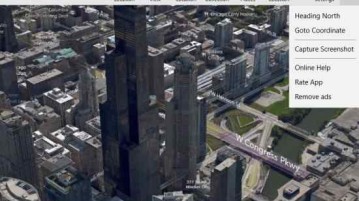
Earth View – Map 3D is a free Windows 10 map app to see 3D view and street view of cities around the world. Check it out.
→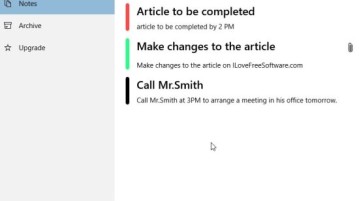
Action notes is a free Windows 10 note taking app with Windows action center integration for fast access to notes. Check it out.
→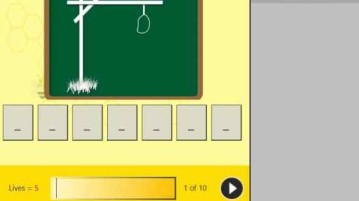
Spelling Tutor for Windows 10 is a free app to teach kids spellings by making custom word lists and playing games involving the word lists. Check it out.
→
Microsoft Translator is a free Windows 10 app which lets you translate voice, camera input through OCR and keyboard input without internet connection.
→
Simple Weight Log is a free Windows 10 app which lets you record and track weight loss in the form of a graph. Check it out.
→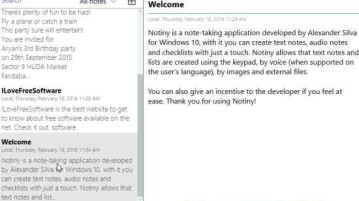
Notiny is a free Windows 10 note taking app with features like OCR, adding reminders, password protection to text notes, voice notes and lists.
→
Moodflow is a free Windows 10 app to find music to match your mood. The music is streamed through SoundCloud. Check it out.
→
WhosDown is a free unofficial WhatsApp app for Windows 10 which let’s you use WhatsApp web in a standalone window. Check it out.
→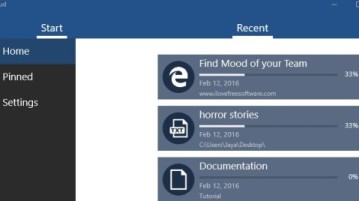
ReadAloud is a free Windows 10 app to convert text to speech and read content like news, docs, webpages, books, etc. out loud. Check it out.
→
Talking Tom Bubble Shooter is a free game app for Windows 10 where Talking Tom has to shoot bubbles of the screen by making pairs of 3 same colored bubbles.
→
This article discusses how to change start button in Windows 10 and customize it with a image of your choice. Check it out.
→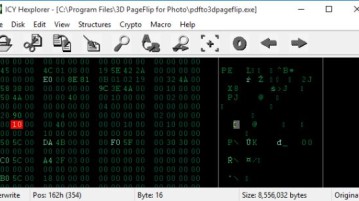
Here’s list of 5 hex editor software for Windows 10 which can be used to edit binary files like DLLs, or EXEs (executables).
→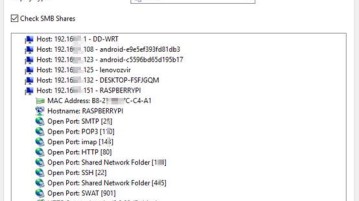
Here’s a list of 5 port scanner software for Windows 10 which can be used to find out which ports devices on your local network have open.
→