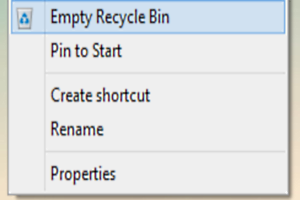
How To Empty Recycle Bin From Anywhere In Windows 10
The tutorial details how to empty Recycle Bin from anywhere in Windows 10. You can do so by adding the Empty Recycle Bin option to the Quick Access Toolbar.
→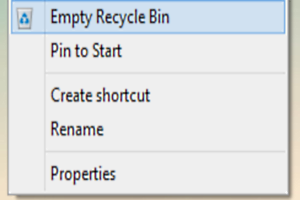
The tutorial details how to empty Recycle Bin from anywhere in Windows 10. You can do so by adding the Empty Recycle Bin option to the Quick Access Toolbar.
→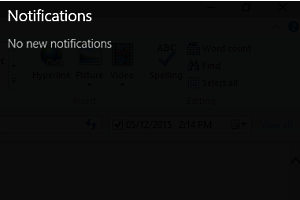
The tutorial explains how to dismiss individual notifications in Action Center in Windows 10. Apart from that, you can also dismiss them on a per-app basis.
→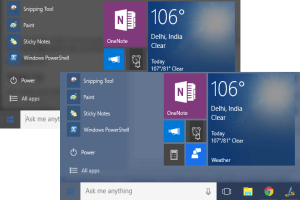
This blog-post details how to change start menu and taskbar color in Windows 10. You can easily choose from the forty plus colors available for selection.
→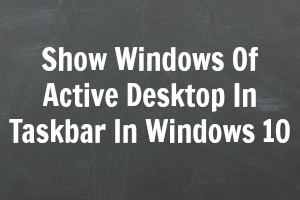
The tutorial details how to show windows of active desktop in taskbar in Windows 10. You can only display current desktop’s windows for better management.
→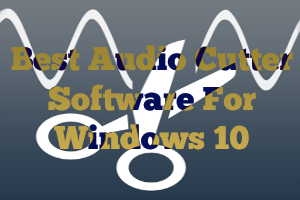
The blog-post talks about 5 best audio cutter software for Windows 10. These include features like multi-format support, segment trimming, built-in players.
→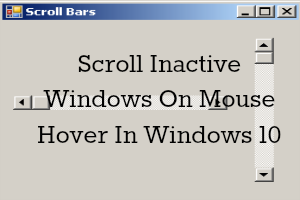
The blog-post explains how to scroll inactive windows on mouse hover in Windows 10. You can scroll inactive windows’ contents, even if they are out of focus
→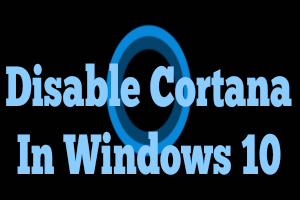
The write-up explains how to disable Cortana in Windows 10. If you don’t want help of Windows 10’s digital assistant, you can easily disable the feature.
→
This blog-post talks about 5 best RAR file opener software for Windows 10. These support password protected archives, automatic output directory creation.
→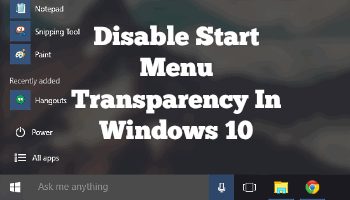
The blog-post details how to disable Start Menu transparency in Windows 10. This can be useful for those who want the Start Menu to be a little bit simpler.
→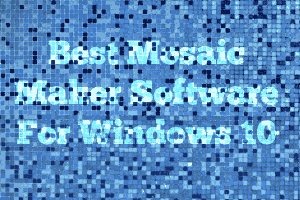
The write-up talks about 5 best mosaic maker software for Windows 10. These let you turn any image into mosaics, support tile-spacing, replication & more.
→
This blog-post talks about 4 best GIF compressor software for Windows 10. They can compress animated GIFs, and have features like color reduction, previews.
→
This write-up discusses 5 best video to GIF converter software for Windows 10. They support all major video formats, effects, text overlays and much more.
→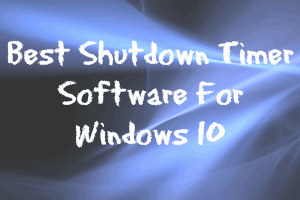
This article discusses 5 best shutdown timer software for Windows 10. These can be used to automate operations like shutdown, restart, hibernate and more.
→
This article talks about 5 best video converter software for Windows 10. They support all major video file formats, batch conversion, custom profiles & more
→