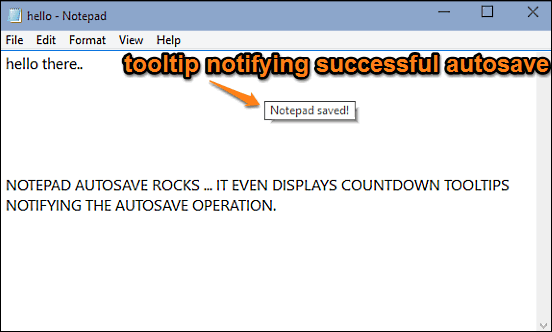
How To Automatically Save Notepad Contents In Windows 10?
This tutorial explains how to automatically save Notepad contents in Windows 10. Notepad AutoSave, a free utility can autosave Notepad contents regularly.
→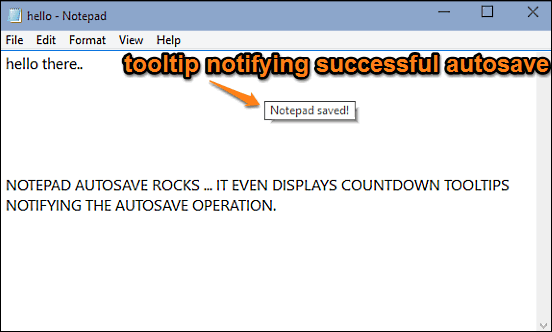
This tutorial explains how to automatically save Notepad contents in Windows 10. Notepad AutoSave, a free utility can autosave Notepad contents regularly.
→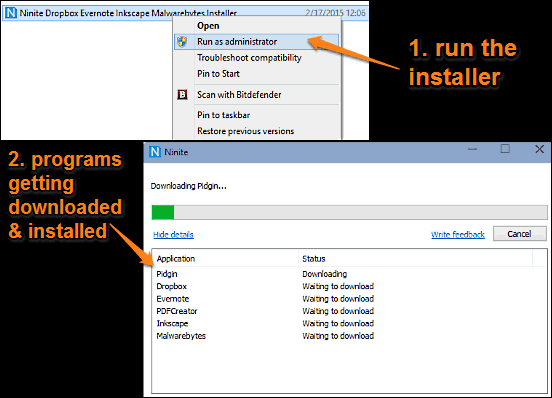
This tutorial explains how to batch install multiple applications in Windows 10. Using Ninite, you can choose programs and then install them with one click.
→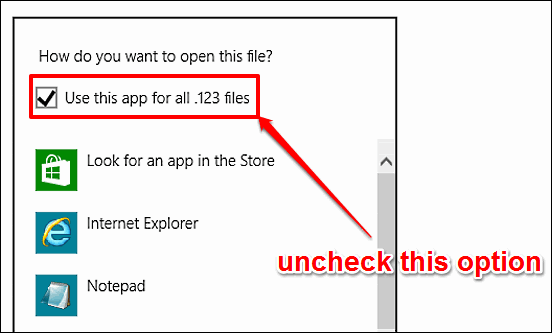
This tutorial explains how to always get open with dialog for unassociated file types in Windows 10. This way, you can set different apps for unknown types.
→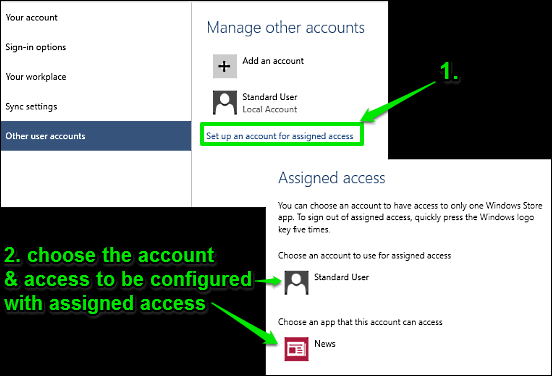
This tutorial explains how to allow standard users access to only one modern app in Windows 10. You can configure this via the “Assigned Access” feature.
→
This article discusses 5 best download managers for Windows 10. These download managers have features that let you download multiple files easy & super fast
→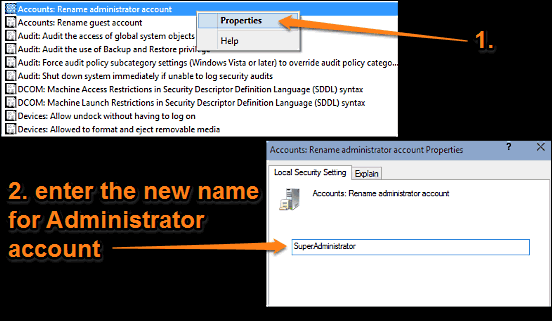
This tutorial describes how to rename the built-in administrator account in Windows 10. Using the Local Group Policy Editor, you can rename this account.
→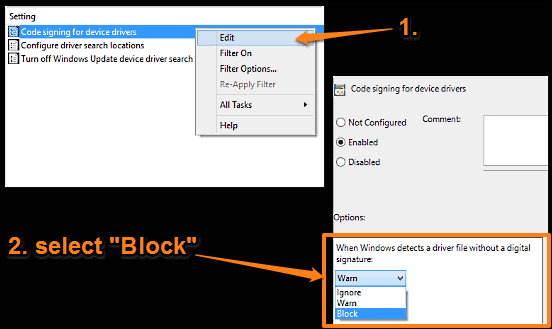
This tutorial explains how to disable installation of unsigned device drivers in Windows 10. Unsigned driver installs can be disabled for added security.
→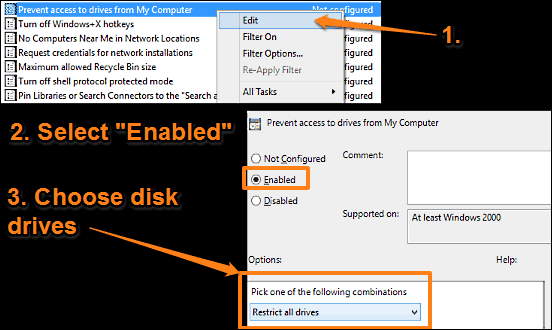
This tutorial explains how to prevent access to disk drives in Windows 10. You can use Group Policy editor to restrict access to some or all disk drives.
→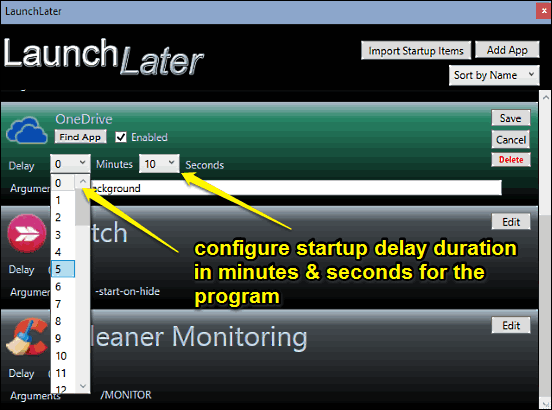
This tutorial details how to delay launch of startup programs in Windows 10. You can use LaunchLater, a free application to delay launch of startup programs
→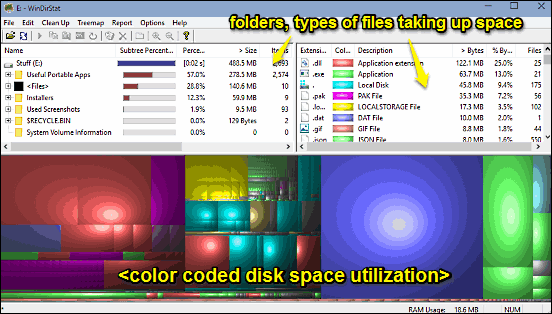
This article explains how to check disk space usage in Windows 10. You can analyze disk space taken up by files/folders using WinDirStat, a free application
→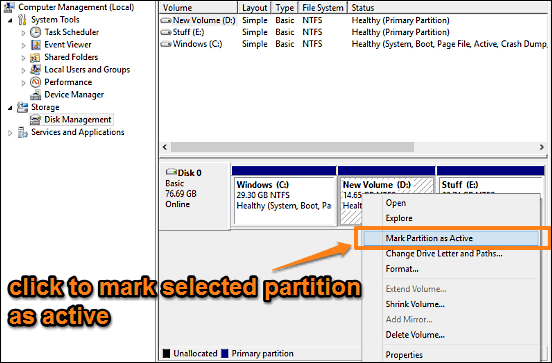
This tutorial describes how to mark a disk partition as active in Windows 10. Marking a partition active makes the computer to use bootloader stored on it.
→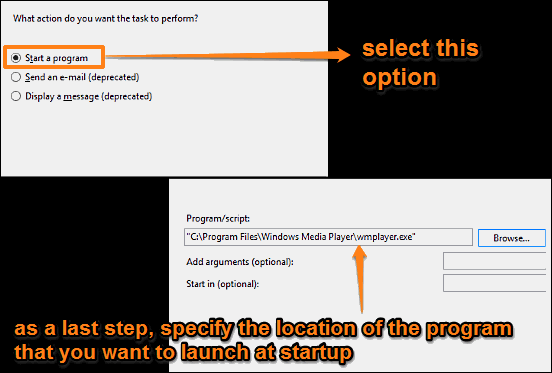
This tutorial details how to automatically launch some programs at startup in Windows 10. You can do so by creating scheduled tasks for such applications.
→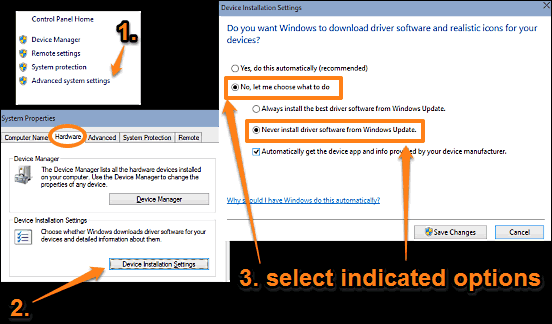
This tutorial describes how to disable automatic device driver downloads in Windows 10. You can disable automatic driver downloads to save network bandwidth
→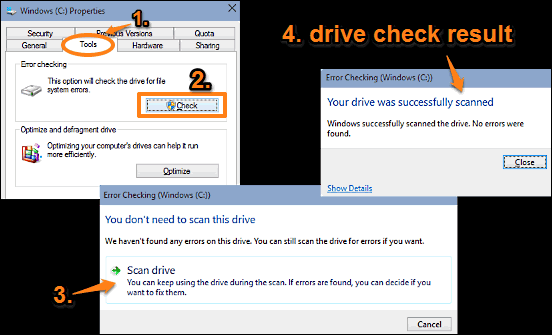
This tutorial explains how to check disk drives for errors in Windows 10. You can use Disk Check utility to check drives for errors & fix them if found.
→