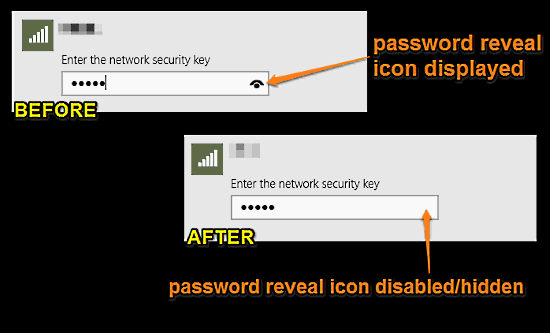
Hide The Show Password Button From Password Fields In Windows 10
This tutorial details how to hide the show password button from password fields in Windows 10. This disables the password reveal icon from password fields.
→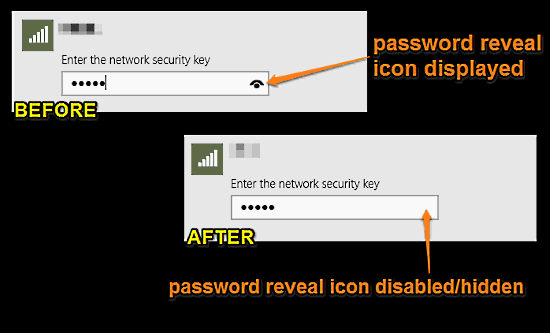
This tutorial details how to hide the show password button from password fields in Windows 10. This disables the password reveal icon from password fields.
→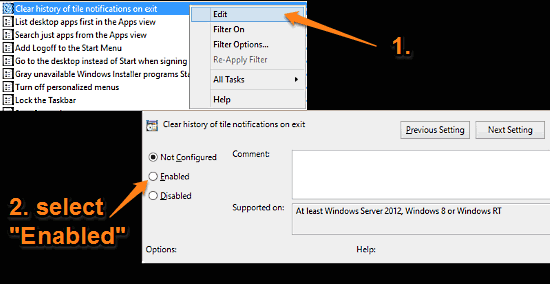
This tutorial details how to clear live tile notifications history on logoff in windows 10. This can help in getting rid of stale & cached notifications.
→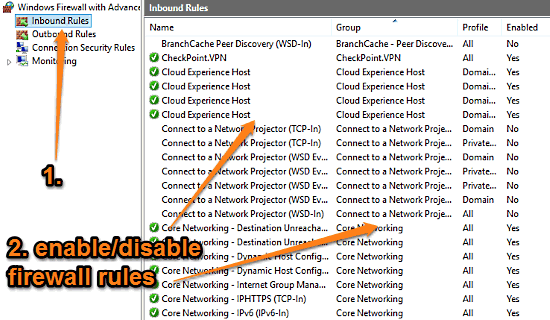
This tutorial details how to enable or disable Windows Firewall rules in Windows 10. You can selectively enable or disable both inbound & outbound rules.
→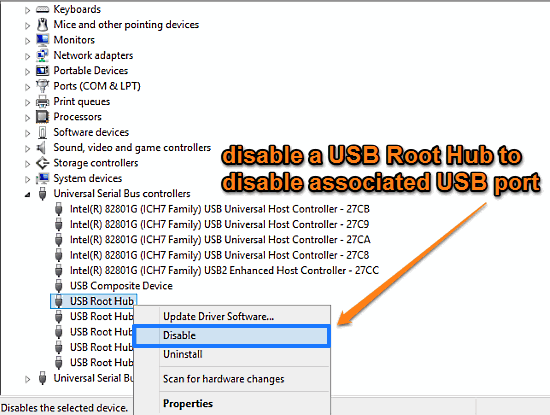
This tutorial illustrates how to selectively disable USB ports in Windows 10. You can disable USB Root Hubs in Windows Device Manager to disable USB ports.
→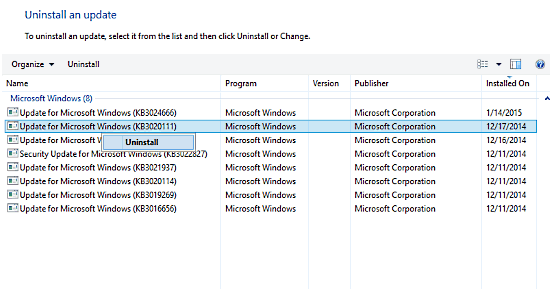
This tutorial explains how to selectively remove installed updates in Windows 10. You can remove updates on an individual basis to troubleshoot problems.
→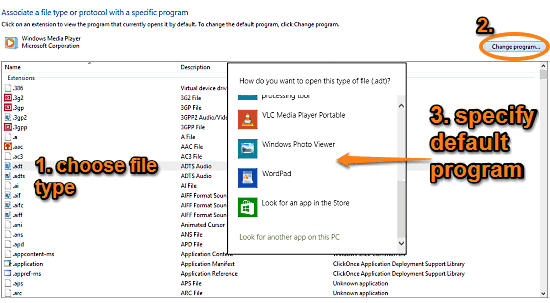
This tutorial describes how to specify default programs for individual file types in Windows 10. You can have each file type handled by a different program.
→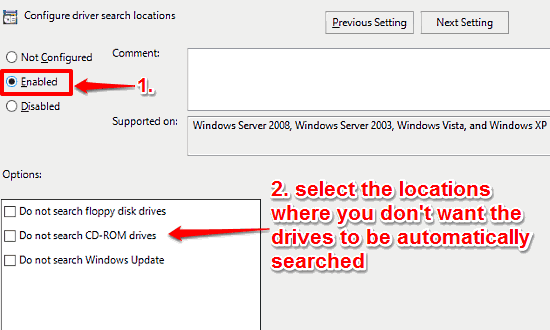
This tutorial explains how to specify automatic search locations for device drivers in Windows 10. You can use it to disable searching unavailable locations
→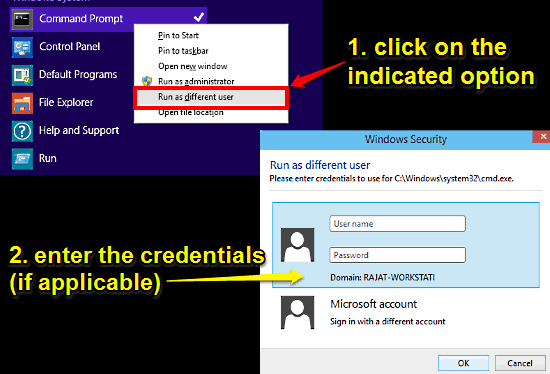
This tutorial details how to run a program as another user in Windows 10. You can install programs requiring admin privileges without logging in, via this.
→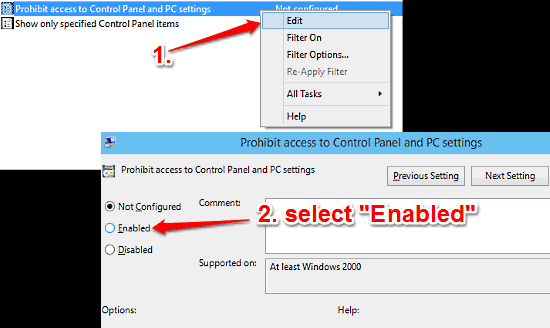
This tutorial explains how to prevent users from accessing Control Panel and PC Settings in Windows 10. This also removes all their references from the OS.
→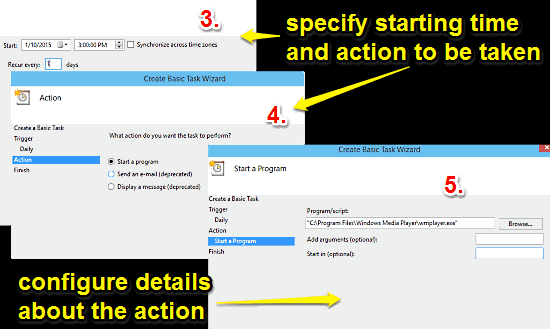
This tutorial explains how to configure and run scheduled tasks in Windows 10. Scheduled automated tasks can be really helpful for unattended installs etc.
→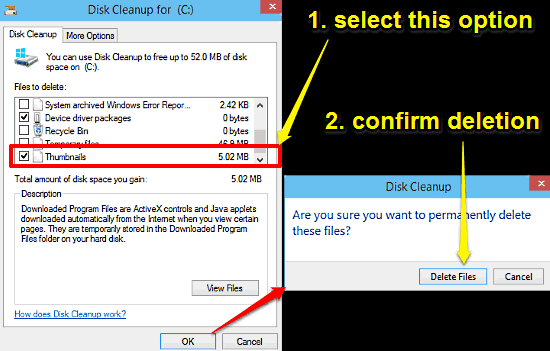
This tutorial details how to delete and reset thumbnail cache in Windows 10. You can clear & reset thumbnail cache to fix incorrectly displayed thumbnails.
→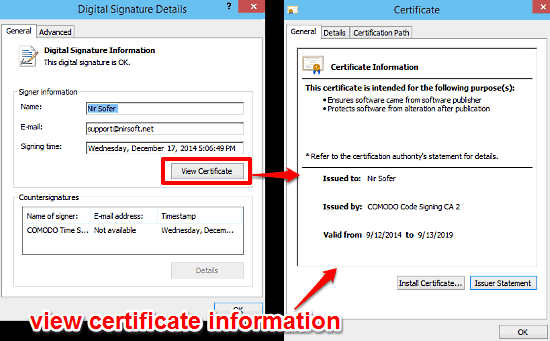
This tutorial details how to view the digital signatures of executable files in Windows 10. You can also view security certificates included for validation.
→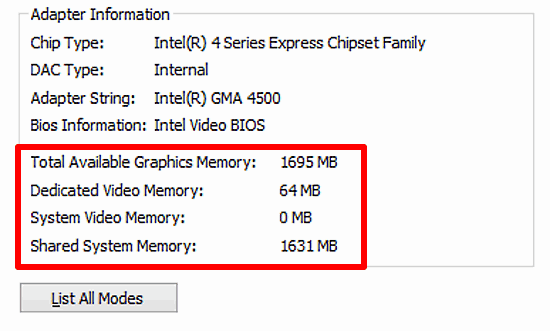
This tutorial details how to check the graphics memory in Windows 10. You can check overall graphics memory, and its breakup into shared & discrete memory.
→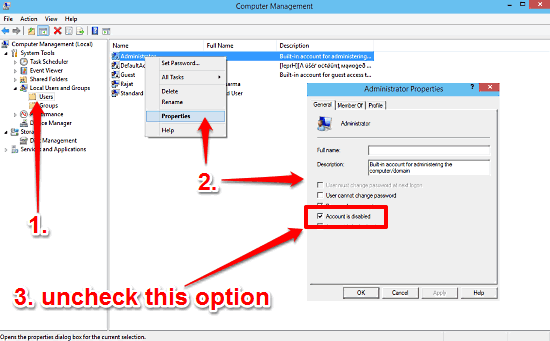
This tutorial details how to enable the built-in Administrator account in Windows 10. You can use this account for installing programs, managing system etc.
→