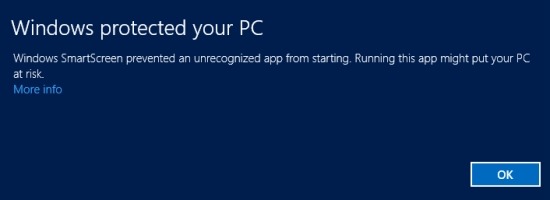
How To Disable SmartScreen In Windows 8
Here, is a simple tutorial that will enable you to disable SmartScreen in Windows 8.
→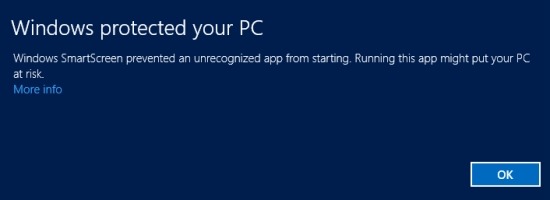
Here, is a simple tutorial that will enable you to disable SmartScreen in Windows 8.
→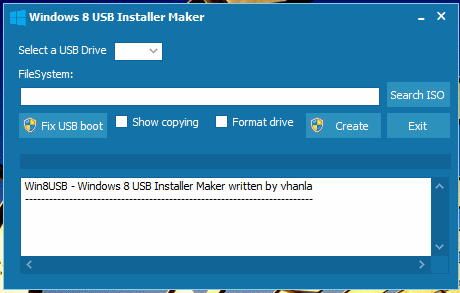
Here, is a simple tutorial that shall enable you to make a bootable Windows 8 USB stick with the free software Windows 8 USB Installer Maker.
→
Here, is a simple tutorial that will enable you to disable ribbon in Windows 8 file explorer.
→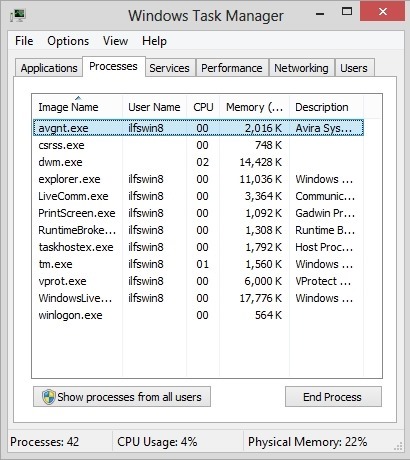
Here, is a simple tutorial that will enable you to get Windows 7 task manager in Windows 8.
→
Download Alt Tab tuner for Windows 8 and customize application switcher in Windows 8.
→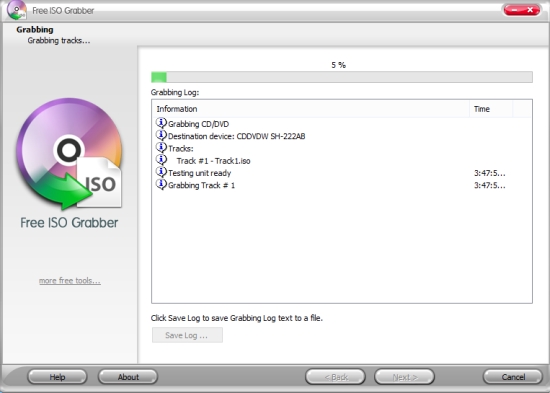
Here, is a simple tutorial that will enable you to make ISO from DVD in Windows 8.
→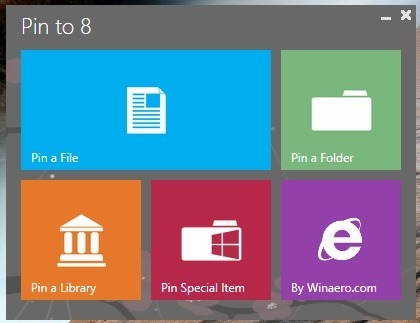
Pin anything to the start screen or the taskbar in Windows 8 with Pin to 8 a universal pinner software for Windows 8.
→
Download Mac theme for Windows 8 and transform Windows 8 into Mac OS X.
→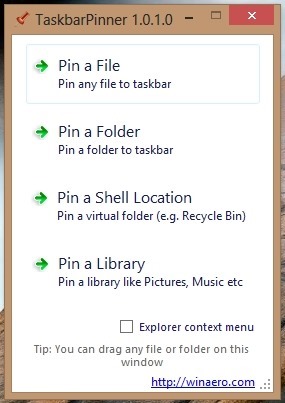
Here, is a simple tutorial that will enable you to pin anything to the taskbar in Windows 8 with taskbar pinner. Download Taskbar Pinner free.
→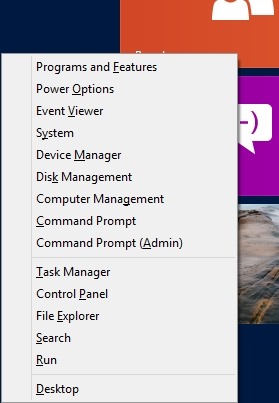
Downoad Win-X menu editor and customize the Win-X menu in Windows 8 according to your needs.
→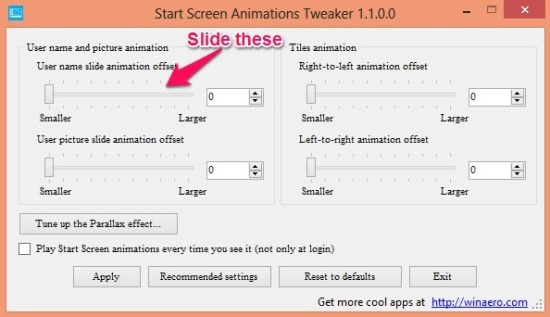
Here, is a simple tutorial that will enable you to tweak and customize start screen animation in Windows 8.
→
Here, is a simple tutorial that will enable you to remove shortcut arrow in Windows 8.
→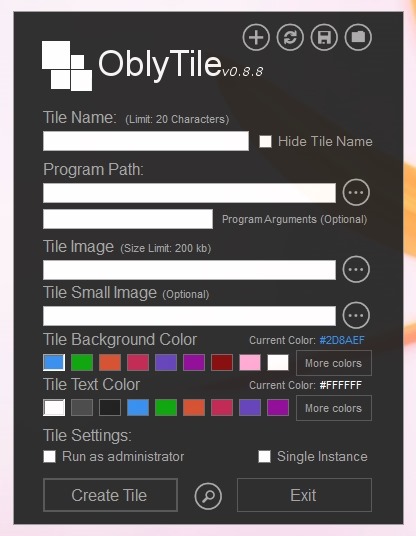
Here, is a simple tutorial that will enable you to create custom tiles in Windows 8.
→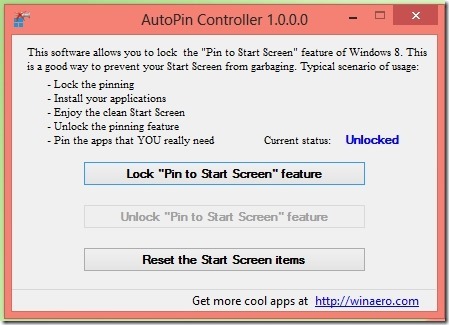
AutoPin Controller is a free Windows 8 software that can lock Windows 8 start screen and prevent applications from pinning themselves to start screen.
→