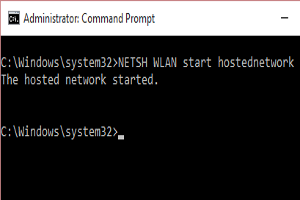
Turn Windows 10 PC To A Wireless Hotspot using Command Line
This tutorial is all about how to turn Windows 10 PC into a wireless hotspot using the command line and without any third party virtual router software.
→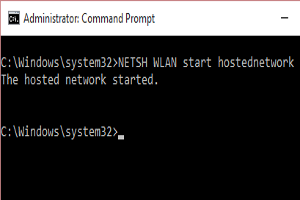
This tutorial is all about how to turn Windows 10 PC into a wireless hotspot using the command line and without any third party virtual router software.
→
Checkout 5 free wifi hotspot creator: Winhotspot, WiFi HotSpot Creator, MyPublicWiFi, Wi-Host, and Connectify.
→
MyPublickWiFi is a free hotspot creator which you can use to create wireless or WiFi hotspots from your Windows laptops and desktops. Get it free.
→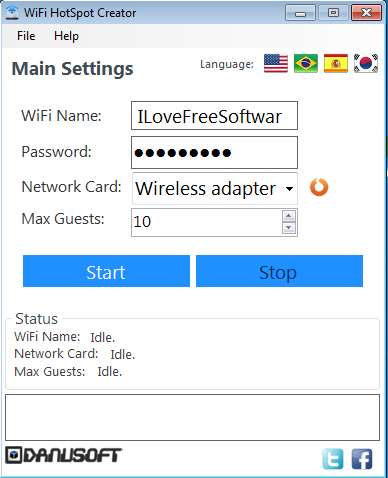
WiFi HotSpot Creator is a free virtual router software for Windows which you can use to turn your laptop or desktop PC into a WiFi hotspot. Free download.
→
Connectify is a free software that converts your Windows 7 laptop to a wifi hotspot so that other devices can share the same internet connection.
→We-Fi is a free wireless hotspot detector. It finds the free wireless points around you, and connects to them. Download Free Here.
→