
How to use GIF for Zoom Background
See how to use GIF for Zoom background. Use the simple trick mentioned here to use any GIF as a Zoom virtual background for free.
→
See how to use GIF for Zoom background. Use the simple trick mentioned here to use any GIF as a Zoom virtual background for free.
→
In this tutorial, we are focused on computer sound along with screen sharing. Here, you have a simple solution that does not cost complex setups.
→
This article explains a simple method to force Zoom meetings in a web browser without the desktop app so you can join meetings within the browser.
→
This article explains how to share desktop as webcam in Zoom, Skype, Teams, Hangout, etc using an OBS Studio Virtual Camera.
→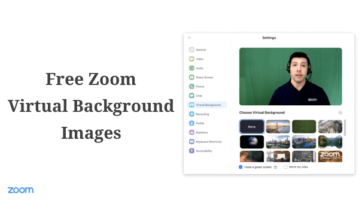
This article covers 10 websites to download free Zoom background images. Save the beautiful images and use as your background in Zoom video calls.
→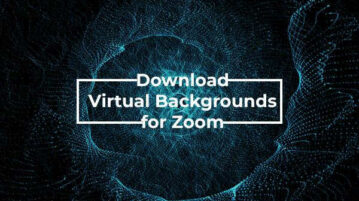
Here you can download virtual backgrounds for Zoom. Go through the list of free websites & grab your favorite beach, living area, etc., types of background.
→
Here is a free web app to download zoomable images in full resolution from any website. Use the tool mentioned here and quickly grab full sized image on PC
→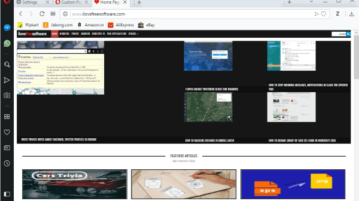
This tutorial covers how to set custom zoom level in Opera browser. Like Google Chrome, Firefox, and other browsers, Opera browser also provide preset zoom levels, which are: 25, 33, 50, 67, 75, 80, 90, 100, 110, 125, 150, etc. But there are 4 free extensions that help to set zoom level of your choice in Opera browser.
→
This tutorial explains how to set custom zoom level in Firefox. There are preset zoom levels set in Firefox which are as follows: 30, 50, 67, 80, 90, 100, 110, 120, 133, 150, up to 300. But, there are some interesting methods using which you can set custom zoom levels, like 41, 33, 49, etc., in Firefox.
→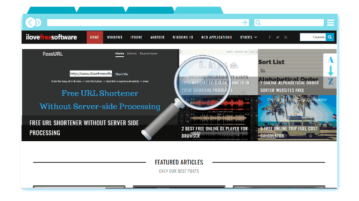
Here are 3 free Chrome extensions to set custom zoom level in Chrome. The native zoom in/out feature of Chrome is good but there are preset zoom levels (25, 33, 50, 67, 75, 80, 90, and 100) only. Therefore, these Chrome extensions are handy. These extensions help you set any zoom level, say 17, 66, 23, for a webpage.
→
Learn how to change default minimum and maximum zoom levels in Firefox. You can set maximum zoom more than 300% and minimum zoom less than 30%.
→
This tutorial explains how to automatically reset zoom level to 100% when Firefox starts. It can be done by accessing configuration page and a simple tweak.
→
ChromeVis is a free Google Chrome extension to auto zoom in selected text on a webpage. Also helps to change background color and text color of pop up.
→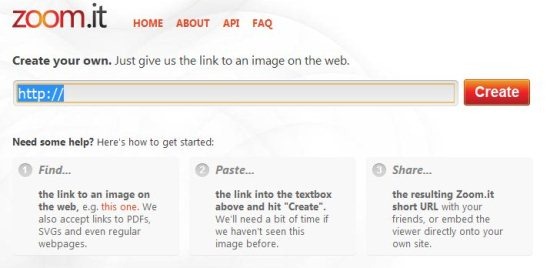
Zoom.it is one of a kind online web service which allows you to deep Zoom online images, webpages or PDF files. Try this absolutely free.
→