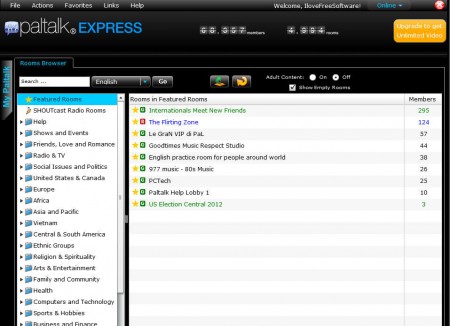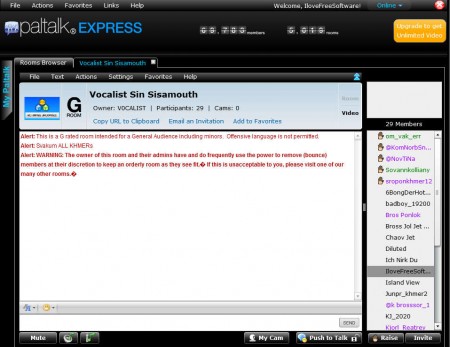Paltalk is a free instant messaging client and a chat service which you can use to send text messages, conduct video chats and conferences and make calls to millions of members of the Paltalk community. Video chat rooms are available, and if you open up the main website there’s even a browser based application which you can use to connect to this free instant messaging network without using desktop clients.
Next to the web based access, you can also install a desktop application, which can be seen on the image above. iOS and Android apps are also available which you can use in order to access Paltalk from your smartphones so with Paltalk you’re covered all around, no matter what kind of devices it is that you want to use. The desktop client is only available for Windows though, but don’t despair, users of other operating systems can just use the browser version of Paltalk. Some of the interesting features offered by Paltalk would be:
- Instant messaging – with several thousands of chat rooms available
- Ten way video and voice chats
- Create your own free chat room where you can set the topic of discussion
- Calls and SMS are supported
A lot more features get unlocked for you if you decide to switch to paid membership, where you get to have better quality video and audio during chats, you can participate in more rooms at once, no ads and several other extras. You can use the free version to see if Paltalk would be the thing for you, and if you like what you see, you can upgrade to one of the available paid memberships.
Similar software: One Instant Messenger, Xfire, Instant bird.
How to use Paltalk, free chat and messaging service
Registration would be the first step. You can register with the Paltalk network right after you install the desktop client, or you can register on the main website. Once you do that you’ll be able to login and start browsing the chat rooms:
What you see on the image above is the browser based version of Paltalk. On the left you can see the list of available chat room, where you can find people for chat. They are divided into groups based on location and interest that people have, music, sports, games and so on. You can even find rooms where you can look up potential partners. Find a room that you would like to use and double click on it, and you can start chatting, send video or make calls.
Make sure that if you want to have video chat and share audio that you have webcam with a microphone. Find people in the right sidebar and start chatting and sending messages.
Conclusion
If you want to create a chat room for your team or friends, you can do that, and there you can communicate, share messages, have video chats and everything else that we talked about up until now. Try out the PalTalk free account, it should be more than enough for people who are just starting out, and then if necessary, switch to the paid version where more options are offered.