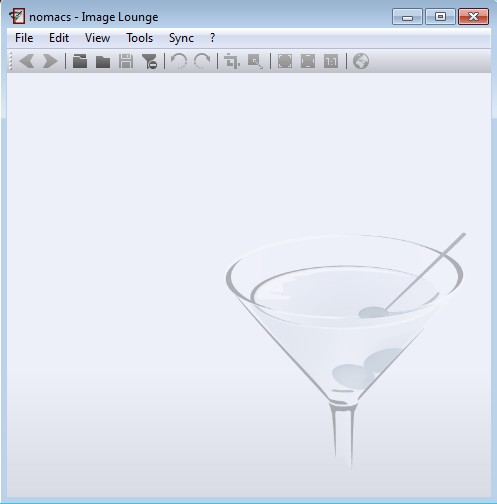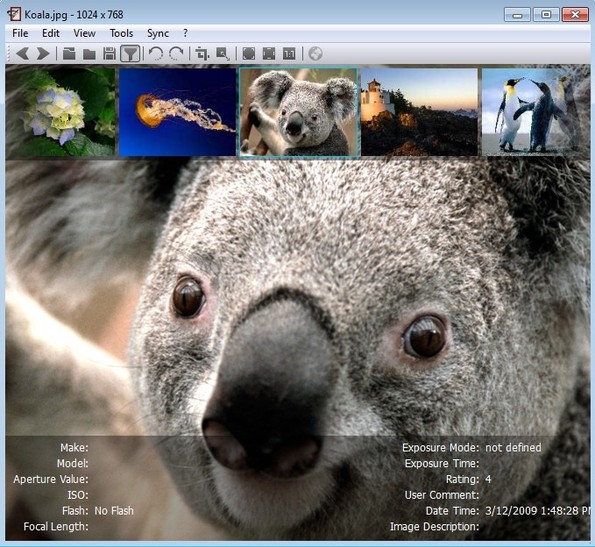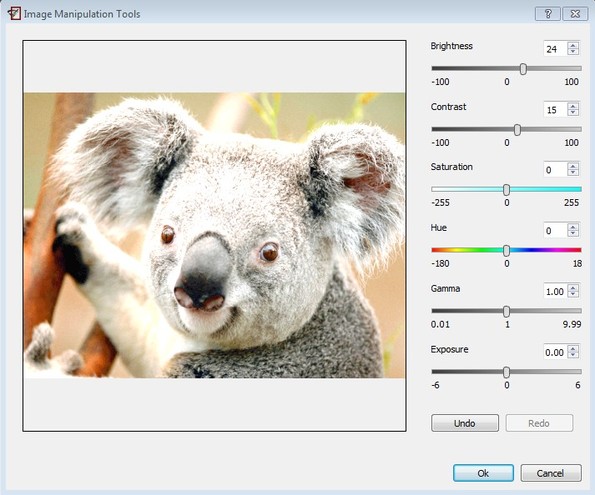nomacs Image Lounge is a free cross platform image viewer/editor combo which supports all the common image formats. On top of being able to browse through your photo collection, not just view photos but also their EXIF information, color histogram and so on, it’s also possible to do some light image editing, cropping, resizing, color adjustments like brightness, contrast, saturation and so on.
Image down below shows us the interface of this free image viewer. Menu and quick access toolbar in the top left corner have everything that you need for viewing and editing photos. Empty area down below is where image can be viewed. They can be opened either one by one or you can select an entire folder at once. By doing that, only the first image is opened, and the others can be accessed using the navigational arrows in the top left corner.
Key features of nomacs Image Lounge are:
- Free and simple to use: easily access and manage all your images
- Good format support: PNG, JPEG, BMP, GIF, PSD, DNG, PGM, PBM and more
- Image viewer with slideshows, frame-less window view, image overlay
- Color histogram, metadata (EXIF), file info, thumbnail viewers
- Image editing: crop, resize, rotate, color adjustments, etc.
- Network sharing: it’s possible to share photo via network from nomacs
- Cross platform: works with Linux, Windows, Mac and BSD operating systems
Similar software: RawTherapee, Funny Photo Maker, Face Off Max.
These are just some of the more interesting features available in nomacs Image Lounge. Dozens of others can be found in this free image viewer/editor. By default image viewer in pretty much every Windows version doesn’t really offer much when it comes to functionality. With nomacs you can change that. Here’s a few pointers to help you get started.
How to view and edit photos and images with nomacs Image Lounge: free image viewer
To start viewing and browsing through your image collection, select either File >> Open for a single image or File >> Open Directory to import entire directory at once.
We decided to open up entire directory. Thumbnails and metadata info down below isn’t turned on by default. These will have to be turned on manually by selecting View and then putting a check mark next to Show Thumbnails and Show Metadata option. Other options are also available here.
Select Edit or Tools from the top left corner menu of the image view to edit the selected photo. Image above shows the color adjustment tool. Several others are available next to this one, like we already mentioned. LAN network sync allows you to send images from inside nomacs Image Lounge to other computers in the network. Sync option from the top left corner menu allows you to do configure network sharing.
Conclusion
nomacs Image Lounge has a lot of interesting features and tools for photo viewing and editing. Users who aren’t too demanding when it comes to image processing will probably find that they don’t need any other image viewer when they give nomacs a test run. Everything is nicely integrated, works fast and what’s more impressive everything works on Linux, Windows, Mac and BSD. Get it for free.