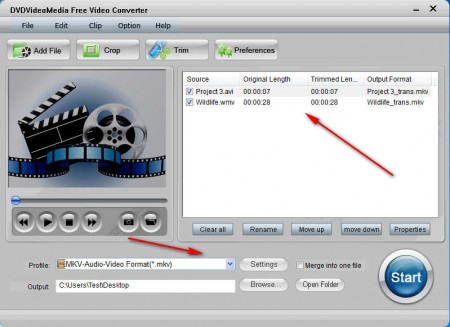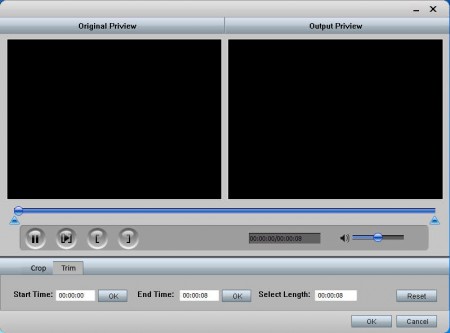DVDVideoMedia Free Video Converter is a complete multimedia conversion suite, which you can use in order to conduct conversion of every audio/video format that you can think of. All the common formats are supported and each one of them can be found optimized for over 17 different device profiles. For example you can find optimized video formats for PS3, PSP, Wii, Xbox, Zune with an option to get more of them online.
Interface of Free Video Converter is very modern looking with short instructions available on the right so that you can start converting multimedia more easily. Conversion isn’t the only thing that this free video converter can do. Even though the main focus is the conversion of every audio and video format out there, Free Video Converter can also be use to trim or crop videos as well. Some of the more interesting features found in DVDVideoMedia Free Video Converter would be:
- Sound extraction – open up videos and convert them to audio
- NVIDIA CUDA powered conversion – up to 5 times faster
- Video merging – open several clips and merge them into a single file
- Preview the loaded video prior to conversion
- Crop or Trim video in a very basic linear video editor
- Convert AVI, MP3, MOV, FLAC, MPG, WMV, WMA, 3GP, WAW, OGG
Don’t let the name of this converter fool you, it’s not only for videos, it’s also a very versatile audio conversion utility which you can use to convert your music collection, for example, or any other audio file that you need converted. Conversion setup isn’t very difficult, especially since there’re instructions offered after you open up the application.
Similar software: Best Video Converter, MeGUI, Koyote Free Video Converter.
How to convert audio and video with DVDVIdeoMedia Free Video Converter
Like the instructions say, you can start the conversion by adding files that you want converted to the list. Click on the Add File button, browse to the files on your computer and add them.
They are gonna be imported to the conversion list, after which you’ll need to open up the Profiles list from where you need to select one of the devices and then select the quality. To merge videos, mark the Merge into one file option, or if you want to Crop or Trim the video, click the corresponding button, which should open up the video editor.
You can set the start point and the end point and after you click on OK the video will be cut. You should be returned to the main menu and from there simply click on the Start button in the lower right corner of the screen. That’s gonna start the conversion process and after it completes you can open up the selected output folder and search for the converted and edited files there.
Conclusion
DVDVideoMedia Free Video Converter does what’s advertised, it’s gonna convert audio and video formats for practically every device that you might have. Cellphones, MP3 players, game consoles, convert multimedia or your personal videos and watch them without worrying if the video or audio will be there.