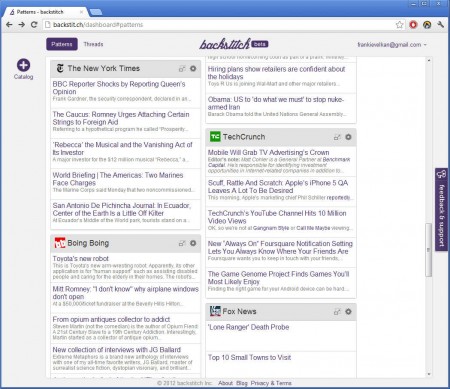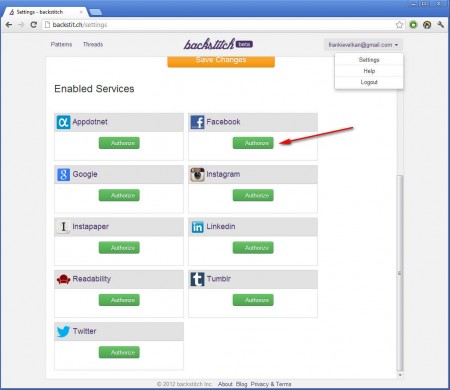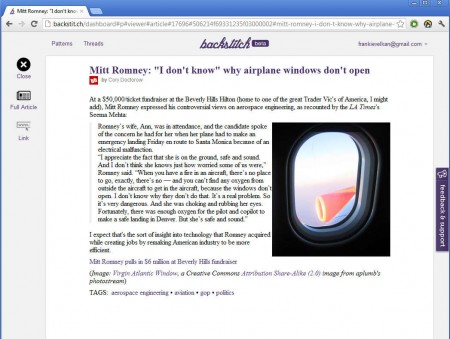Backstit.ch is a free online service which you can use in order to collect, manage and read online content from several different sources very easily. News websites, social networks, and popular shopping sites can be connected to your Backsit.ch account, and instead of going from one website to another, you can simply login to your account of this free content aggregator and check to see what’s new there.
Default interface of Backstit.ch can be seen on the image above. Before you’ll be able to reach it, you’re first gonna have to configure your account. To make things easier, team behind this free content management service has created a 5 step wizard that waits for you when you login for the first time. Going through the wizard you’re gonna be selecting online services and sources from which you would like to receive updates in your Backstit.ch news feed. Interesting features of Backstit.ch are:
- Social network integration – Facebook, Twitter, LinkedIn and Instagram
- Read all the news from one place – CNN, NBC, Fox, Mashable, Engadget
- Receive shopping updates – Groupon, Tanga, Threadless, Woot
- Easy to understand and use interface, read news and updates, watch photos
Since Backstit.ch is still in beta, be prepared to find a bug or two. During our testing we haven’t seen nothing out of the ordinary, so you shouldn’t either, but in case something does happen try and contact the developers of Backstit.ch and tell them about the problems you’re experiencing. Here’s a few pointers on how to use this free content management service.
Similar software: Feed Turtle, RSSVoyage, Desktop RSS Ticker.
How to aggregate news, social networks and shopping with Backstit.ch
The first and most important step would be to go through the startup wizard. After you do that, your Backstit.ch account should be loaded with all the different news websites, social networks and shopping sites that you visit frequently, and it should look like something that you can see on the image above, well not exactly like that.
To actually receive updates from social networks and other places where you need to have an account, you first have to authorize and give Backstit.ch permission to access news feeds, tweet updates and so on. Open up Settings in the top right corner to do that. Once that the accounts are connected, the Backstit.ch news feed should receive updates from the selected social networks, news and shopping sites, and it’s also gonna allow you to read news:
On the left you can copy direct links to the articles, if you want to share it further or you can visit the full article on the website where it was posted. When you’re on the main website, clicking on the Catalog option in the left sidebar will open up the selection of online service that you follow, in case you wanna add more of them to the Backstit.ch feed.
Conclusion
Keeping track of all the different news and happenings that go on in the world in not an easy task. There are a lot of interesting websites out there, and to read them you’ll need to open and browse each one of them separately, which takes time. With Backstit.ch you can combine, manage and read popular social networks, news sites and shopping sites from one place, in a single window.