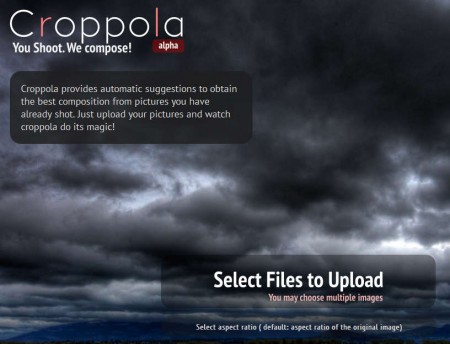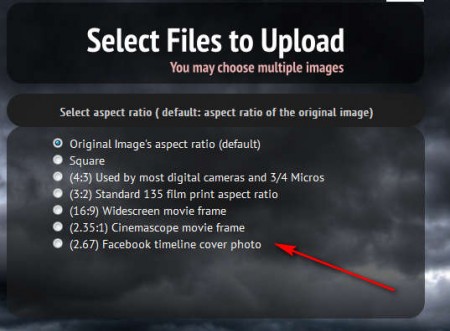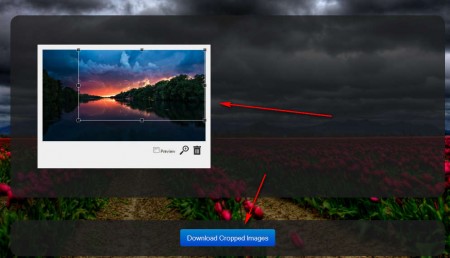Croppola is a free web service which is gonna automatically crop and adjust the aspect ratio of your images, multiple images at once actually. Most of the time images that we shoot with our camera have extra space, they are not entirely focused on the person or the object that you were going for. With websites like Croppola you can easily fix the images by cropping them, either automatically or manually depending on how satisfied you are with the crop job that the website suggests.
To use Croppola you don’t have to register, and overall usage is not very complicated. On the image above down below at the bottom of the screen you can see the image upload button, which is all that you’re gonna have to do in order to start cropping images with this free online photo cropper.
Similar software: Retouch Pilot Pro, RawTherapee, Funny Photo Maker.
How to crop images online with Croppola free online photo cropping service
Like we said, you can start cropping images by uploading them. Several images can be selected at once, so you don’t have to do them one by one. Uploader is Flash based, so in order to use it, make sure that your browser has Flash installed. Down below underneath the upload button, you have the aspect ratio selection, which is another thing that Croppola can do, change the image aspect ratio. All the major image format are supported.
Select the desired aspect ratio to which you want your image cropped, and then select the photos and the upload should start. Before long, depending on how many photos and what size they were the upload should be finished and you should see something like this:
Croppola is gonna suggest automatically the area of the image that should be cropped, like it did on the image above. The transform selection area can be changed along the lines of the aspect ratio that you have selected. Preview is possible by clicking the Preview checkbox which is located below the image. When you do that, the cropped area is the only thing that you’re gonna be left with. To zoom click the magnifying glass and you’re gonna see the image enlarged, to see all the details up close. If you’re not satisfied with how the image looks like, you can discard it with the trash icon. If on the other hand you like the way that the cropped image looks like, you can click the Download button and save your image or images, depending on how many images you’ve uploaded.
Conclusion
Majority of cameras are creating photos which are very big, and they can have a lot of unnecessary space around the object that you’ve taken the photo of, which is not desirable at all. With Croppola you can fix all that and easily crop images. Even though this free online photo cropping service hasen’t officially opened its door, notice that its still in alpha development on the first image above, you can still use it without problems, and crop images very easily. There’s no need to register, just open the Croppola website and you’re gonna find yourself a few clicks away from your images being cropped.